We have been studying presentation design and techniques in class with the help of Presentation Zen by Garr Reynolds & Resonate by Nancy Duarte. A presentation should have a clear and provoking message. For our final project in Visual Rhetorics we had to create and design a presentation that could stand alone. I have an unfaltering passion for everything music (See: basically every other post on this blog). I decided to combine it with another area of study that I’ve really enjoyed learning about this semester—typography!
Bands’ logos are recognizable and timeless. What’s interesting to me though is that some of their logos are actually just fonts. It is not just the iconic sounds and album art from their albums that have transcended time (although those are GREAT too); the typography is what’s made them and their brand truly memorable. What’s also really cool here is that some of the typography used by popular bands has not even ever actually appeared on one of their album covers. The infamous logo created by Brian Pike for the The Who is a solid example of this. It was used in promotional flyers for the band’s gigs as well as the art for Keith Moon’s drum set. Also, some of the fonts are so recognizable that their names have become synonymous with the bands who brought them into being. Some prime examples being: Pink Floyd, The Sex Pistols, Metallica, KoЯn, Megadeath, Misfits, Rammstein, Thin Lizzy, Bon Jovi, etc. As you can see the music genres vary widely, but nonetheless, their typography choices weren’t merely coincidental. Typography enthusiasts were clamoring to find out what the font names being used by some of these bands were; however, since some of them were specially created by designers for the band, there wasn’t any way to use them. Thankfully, some typography saviors out there decided to create fonts that closely mirrored or were identical to the ones we associate with those bands. You can find many of them online that are free to download. Hallelujah!
For this project, I decided to focus on rock music—teetering on both classic and punk rock music— from the 1970s to signify how music typography has had a lingering impact.
I picked ten bands that should definitely be recognized as fairly prominent heavy weights in the rock and music culture. They all also have very memorable logos: Led Zeppelin, Pink Floyd, The Beatles, The Rolling Stones, Kiss, The Doors, AC/DC, The Sex Pistols, The Ramones, and The Who.
The fonts used are:
- Led Zeppelin- Dyer
- Pink Floyd- Floydian
- The Rolling Stones- Clarenden
- The Beatles- Bootle
- AC/DC- Squealer
- Kiss- Die Nasty
- The Doors- Densmore
- Sex Pistols- Sex Pistols
- The Ramones- Franklin Gothic Heavy
- The Who- Futura
Some more modern day music typography and band logos that you might recognize include: Radiohead, The xx, Weezer, RHCP, Muse, Thursday, Nirvana, Run DMC, and many, many more. I’ll probably geek out on a future post about the glory of band logos–so stay tuned.
I did thorough internet research to identify the proper fonts and I think I got as close as I could (fingers crossed)! The whole presentation was created through PowerPoint 2010 and saved as a .mov file and exported to Windows Movie Maker. I then just simply uploaded it to YouTube and voilà! Prior to all of this I just had to customize and adjust the timing of each slide. However, there are countless ways and numerous programs that can help you to achieve the same effect.
The majority of the “images” used here are actually just music fonts. How cool is that?! If you want to download any of them for free you can find them here.
ALL AGES from FontSpace
I ultimately wanted the whole presentation to run smoothly with the beat of rock and roll—à la the song choice of Zeppelin’s famous “Rock and Roll” which is the second track from their fourth album in 1971—I know creative choice, right? Anyways, I hope you have as much fun watching the presentation as I did making it. Music and typography are both beautiful things and together they’re unstoppable.
If you are interested in learning more about music typography, here’s a great blog to check out called Rock that Font. If you know of anymore, please do not hesitate to share! Until then, rock on.

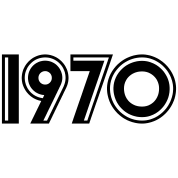























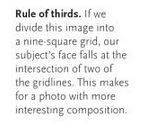

You must be logged in to post a comment.